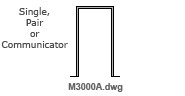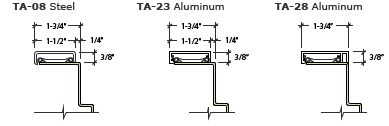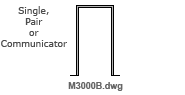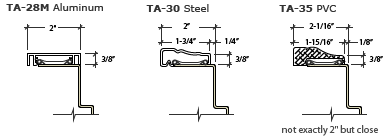CORPORATE OFFICE
(818) 492-3500 or
(800) 247-6242
FAX (818)492-3530
ELECTRONIC MAIL Email Us
Email Us
KERFED – Frame Elevations
- Saved as AutoCad 2010 files.
STEP 1: INSERT and EXPLODE the BLOCK you need into your drawing.
STEP 2: STRETCH as needed.
STEP 3: COPY the Rough Opening lines to the appropriate location and dimension as needed. (NOTE: The Rough Opening stretched with the elevation as it was being modified.)
Frame Elevations are drawn with a solid Polyline. Rough Openings are drawn with a dashed Polyline.
FYI: Rough Openings are measured from the frame rabbet as follows:
JAMBS – add 5/8" per side HEADS – add 13/16" above